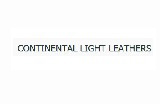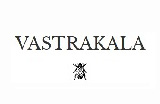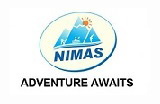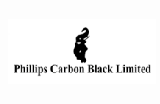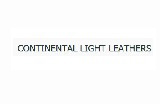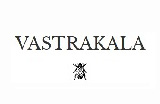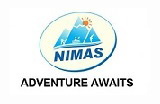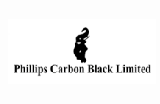Audaces Cad Cam Software & Cutting
Plotter
Audaces Digiflash (Vs.5)
The world’s most advanced technology
in pattern digitization.
Digiflash plus is another audaces solution for the digitization of patterns
through digital pictures.
This product identifies with the help of markers – internal marks, thread direction and
outline notches, speeding up the digitization process.
With the
exclusive technology, Audaces Digiflash
plus enables manufacturers to increase productivity, digitizing several
patterns at once. This product saves a lot of space in your manufacturing line,
since it uses a flexible board hanged on a wall.
- Includes
a set of magnets developed to help the detection of internal elements.
- Enables
you to refine contours, grade patterns determine garment properties.
- Automatic
digitization ensures ease of use.
- Pattern
are secured by magnets on the board.
- Requires
a digital camera with at least 7 megapixels of picture resolution.
Highlights
- Consists
of software and a flexible board.
- Comes
with a set of markers.
- Detection
of pattern‘s thread direction with the use of special
markers.
- Detection
of pattern’s internal marks with the use of special markers.
- Automatic
detection of outline notches on the pattern.
- Easy
to use automatic digitization.
- Patterns
secured by magnets on the board.
- Compatible
with several brands of digital cameras with at least 7MP of picture resolution.
Apparel Pattern
Save time when modeling and grading
With APPAREL PATTERNS.
This CAD
system automates the modeling and grading processes at your company by using
the countless resources of Audaces Apparel Pattern.
Create patterns with perfection, and agility, guaranteeing the quality of your
goods. Make or alter patterns with only a few clicks, increasing your productivity.
This software offers various grading methods, such as: automatic via table,
mouse or with grading rules.
| Grading on height: allow the variation of base
size measurements from a graded pattern, creating short, medium, or long
grading of the same garment.
|
|
Allows for the creation and modification of
notches with text.
|
| Inserts multiple notches (internal or
outline), closes darts and adjusts grading.
|
| Lets you access the
library, where you can configure fabric properties, marker properties and
view properties for each pattern.
|
| Lets you create and
configure shortcut keys.
|
| Transforms a pattern element in a symmetry
line, determining the unfolding of the pattern when placed on the marker.
|
| Grades tangent, allowing the pattern (all
sizes or selected sizes) to be graded on tangent or on line continuity.
|
| Offers control points, notches and auxiliary
lines that can be moved with a click.
|
| Lets you bevel and
round corners.
|
| Contain new pattern viewing accelerators.
|
Apparel Grading
- Offer
various methods for grading, such as: point to point, mouse with angle and
distance control, automatic or with grading rules.
- Applies
grading rules to a single point or to the entire pattern.
- Copies
and pastes gradings between points or between
pattern.
- Grades
notches and internal lines.
Apparel Marker Making
It allows
for the creation of markers with different fabric widths and different size
grids. It lets you manually place large pieces while it automatically places
small ones, it also calculates fabric consumption and offers many other
benefits. In the cut
order, you can indicate garments and fabrics to be placed in the marker and the
system will calculate the cutting grid, taking into consideration important
information such as: table width, fabric type, spread length, estimated yield,
maximum number of layers, and number of colors and cuts.
Apparel Marker Technical Specifications
|
Lets you work with
several types of fabric: Plain, tubular, with sheen, striped, plaid or
printed.
|
| Places folded patterns on the tubular fabric’s
fold.
|
| Allows for configuration of safety margin
between patterns.
|
| Determines rotation, symmetry, and fold
restrictions.
|
|
Adjusts pieces for shrinkable fabrics.
|
| Displays all marker information, such as
yield, width, length and number of placed pieces without having to open the
file.
|
| Creates traces with precision and guarantees a
high quality standard, from creation to end product.
|
| Automatically calculates the cutting matrix.
|
| Compatible with marker’s Main automatic
cutting machines and with plotters of different makers and sizes.
|
Apparel Marker Advantages
Marker
execution in less time. Saves the marker for later reuse. Possibility to modify
matrix anytime during the process. Consideration for determined thread direction of patterns. Automatic
calculation of fabric consumption, by weight or length. Rotation, Symmetry, and
fold restriction definitions. Selection of pattern direction on the marker.
Manual fitting to control modifications. Resizing of tracing width. Consideration
for fabric selvage and spread points. Precise cutting of pieces. Immediate
control of file history. Raw material purchase plan. Creation of work
organizational procedures. Impossibility of marker mistakes. Saving of time, labour, and raw materials.
Audaces Cut Order
- Once
the models and fabrics for production are defined, the software automatically
calculates the cut order.
- This
tool calculates the cut order through information such as: table width, fabric
type, maximum marker length, estimate yield, maximum number of layers and
number of colors to the cut.
Audaces Apparel Marker Expert
The Audaces Apparel Marker Making
Expert obtains the best fabric yield among all similar software on the market.
In addition to undertaking all the functions of Audaces
Apparel Marker Making, this program also performs the function of automatic
marker making, considerably decreasing the time dedicated.
- Program
a list of marker to be calculated during intervals when your computer is idle;
- Simulate
production by calculating costs, consumption and time;
- Configure
the print speed and quality;
- Save
time, raw material and money, avoiding errors in marker making;
- Allows
the operator to manually place large patterns and then the small ones
automatically, in the remaining spaces;
- To
facilitate all the changes in the marker making, the system groups and un
groups any pattern (in an interactive process);
- The system allows manual “assisted”
placement;
- Compatible
with the main plotters, printers and automatic cutting machines (optional).
Apparel Marker Queue
- It is also
possible to program a list of markers to be calculated at intervals when the
computer is not busy.
- This
is very useful during breaks or in the absence of the operator.
- Computer
keeps working on markers.
- Cutting Plotter
- Revolutionary continuous paper rolling
& cutting function
- Particular felt cutting table design.
- Advanced floating blade technology.
- Extraordinary blade handle adjustment
function
Automatic Leather
Cutting Plotter
| Items
|
Type
|
|
Software
Resolution
|
0.025mm
|
|
Accuracy
|
<=+0.1%
|
| Interface
|
Parallel/Serial
|
| Memory
|
2M
|
| Interface
Language
|
HPGL
|
| Control Panel
|
LCD, touching button
|
| Motor
|
Step subdivision motor, USA
|
| Working
voltage
|
AC 220V=+10%, 50HZ
|
| Transmission
Material
|
Polyurethane synchronous belt, Italy
|
| Fuse
|
5A
|
| Environment
|
Temperature: -10degree C 50degree C
Humidity: 20%--80%RH
|
| Recommended
Cardboard
|
150~900g/m2
|